Your Instagram profile is pretty important. This is where people go to scope you out and see if they want to hit that follow button and start engaging with you. In this blog post we’re going to walk you through how to set up your Instagram Profile step by step.
Think of your profile as your storefront. You have a couple of seconds to make a good first impression so people will hit that follow button and come into the store. Let’s get started!
Choose your Handle and Name wisely
Your handle is the name that pops up at the top of every post and is what is used when people want to tag you in their content.
Choose your handle carefully and make sure it’s easily searched! No one will ever find your account if your handle is @bestrealtor86725! Make sure your handle is clear and easily searchable.
Your name is listed in your bio and is the perfect opportunity to use searchable keywords so people who don’t know your name can find you. Think of what your ideal client would type into Google search to find you. We normally recommend going with SERVICE LOCATION. For example, Toronto Realtor or Toronto Real Estate.
Once you’ve selected your name, give it a couple of minutes and type those keywords into the Instagram search bar to see if you pop up!
Take full advantage of your bio
Instagram limits the number of characters you can use in your bio so it’s vital that you include as much relevant information as possible. Instagram bios are searchable too, so using relevant keywords can help new followers and potential clients find your account easily.
This is also a good opportunity to let people know exactly what you offer, how awesome you are, and show off your personality.
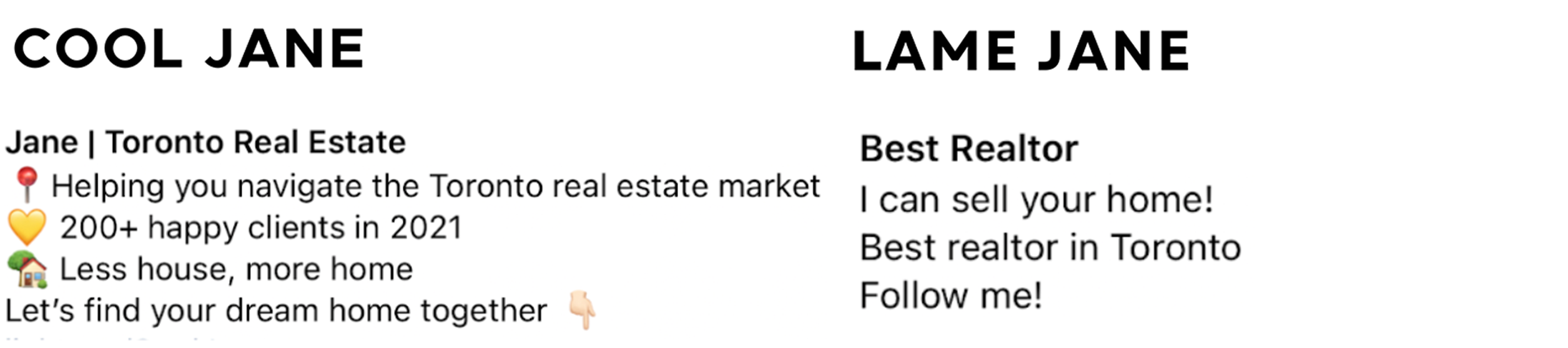
Website Link
This one may seem obvious – you put your website link where it says website. Makes sense, but something to keep in mind is that, other than your stories, this is the only spot on Instagram where you can put a link. Links are not clickable and people cannot copy and paste them from your post captions on their phones. So you definitely want to make the most of your one link.
Using a website like Linktr.ee allows you to create a landing page where you can add multiple websites under one link. You can see below, Cool Jane used a Linktr.ee link where we can access tons of web pages. It’s free and super user friendly!
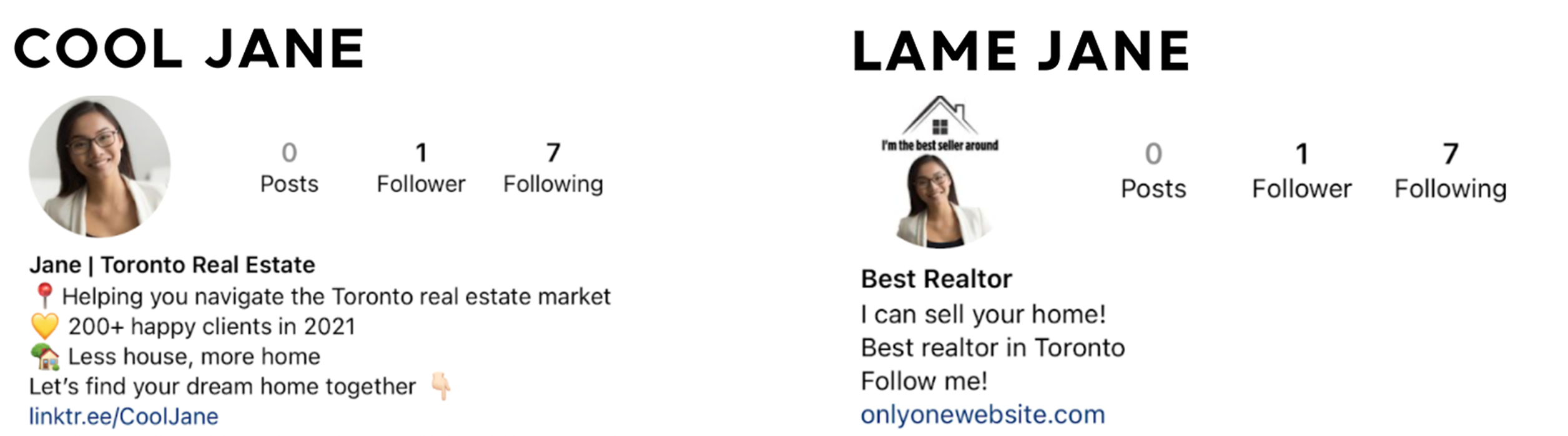
Profile picture
Followers and potential clients want to feel like they know and trust you before reaching out. Picking a high quality, clear and welcoming profile picture can help create that trust with your followers and presents your business in a professional way.
Low quality, busy pictures should be avoided at all costs! Keep it as simple as possible so it’s easy to tell what’s there. It’s a small space! So try to avoid adding extra text or multiple elements. We recommend using a professional, well lit, headshot style image for your profile picture. Or, if you’re a team, stick with your logo!
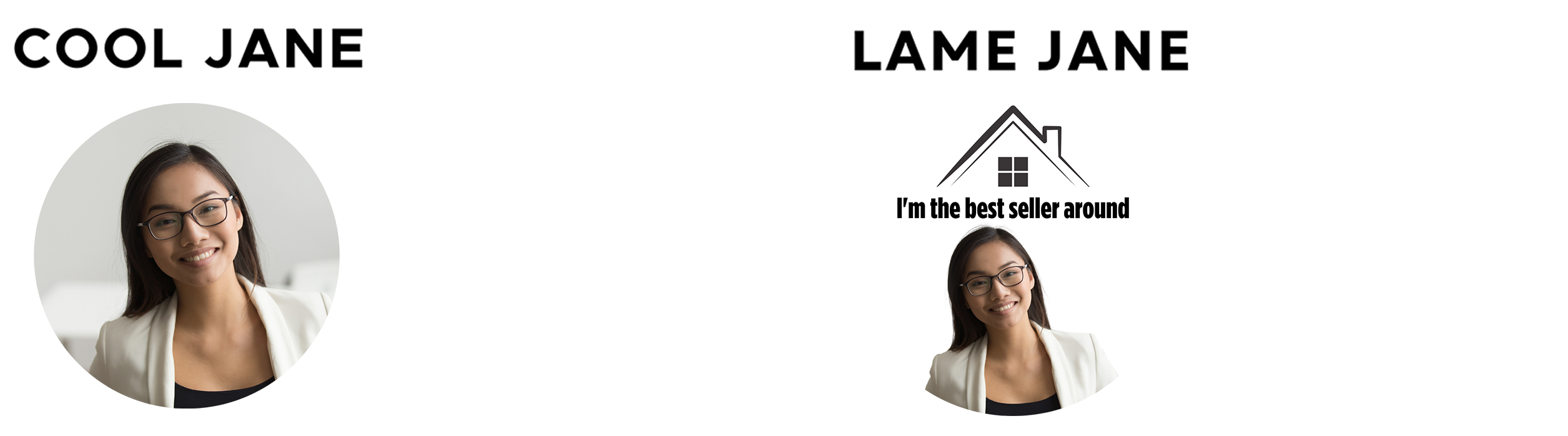
Contact Button
Though it’s great to add your information in your post captions with a call-to-action for people to contact you for more information, your followers won’t be able to tap or copy paste those either. Make sure you’ve included your contact information when setting up your Instagram Profile. Once you fill that out, a ‘Contact’ button will appear on your profile page. You can direct people in your posts to tap the button and contact you easily.
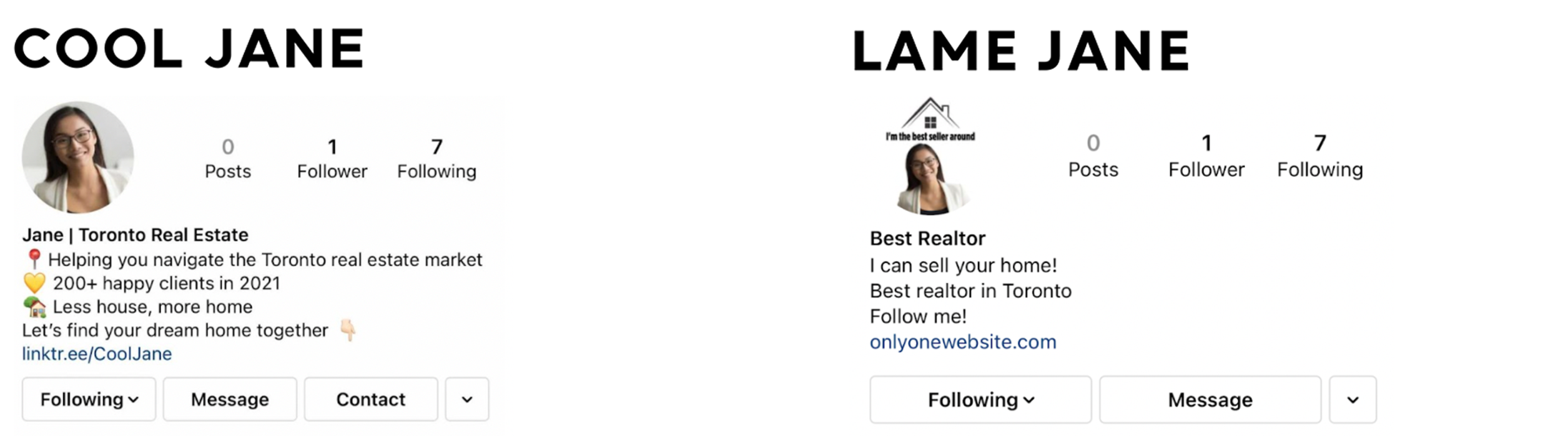
Story Highlights
Instagram stories only last 24 hours then disappear. With Instagram Highlights you can save specific stories to your profile long term. This is a great way to introduce yourself and your team, show testimonials, let people know what you offer, show off your current listings, and show off your branding.
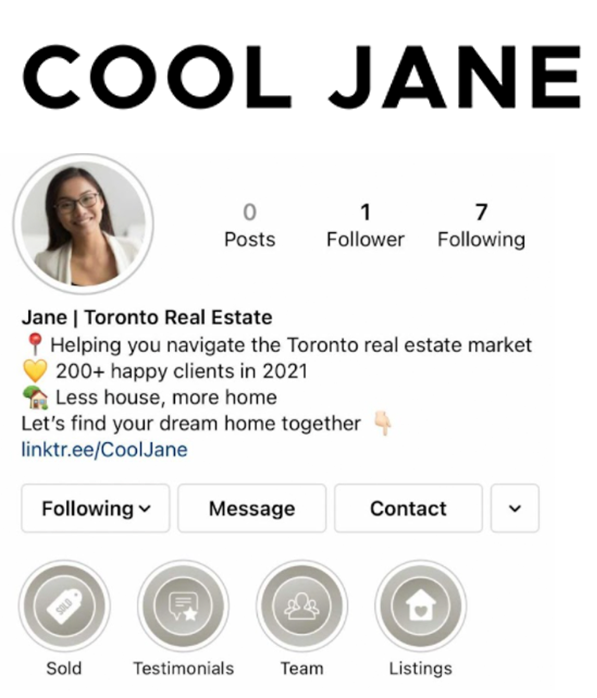
We’ve created a few Canva templates with Highlights Covers that you can customize and use on your profile! Simply tap each link to save the template to your Canva account and get creating!
Now you’ve got everything you need to optimize your Instagram profile, just like Cool Jane. If you have any questions please reach out to us here! We’re more than happy to help.
Are you willing to commit to developing an in-house social media expert? Have you hired an in-house team member to manage your socials? Click here and scroll down to our 6 Week Social Media Foundation program!


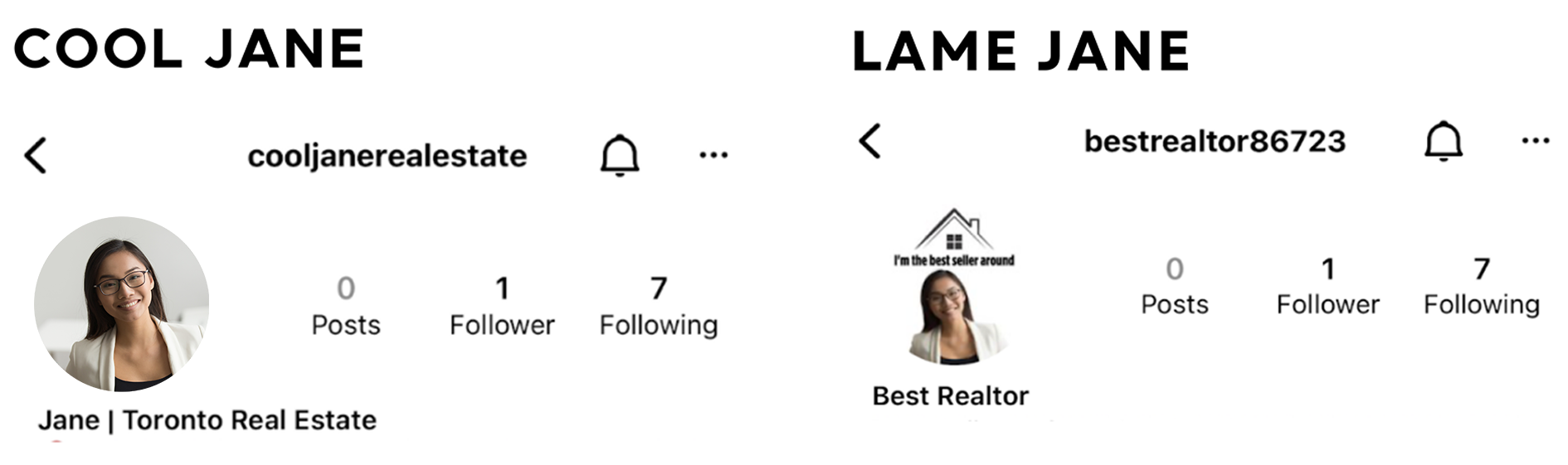




0 Comments