If you want to market to your database one of the best ways to do that is to learn how to target email addresses with Facebook ads.
When you target email addresses with Facebook ads then Facebook will take those emails, match them to Facebook accounts with that email address and then
First, we’re going to show you how to target email addresses with Facebook ads then we’ll go into a few ways that you can use them.
Step 1: Go to your Ads Manager
Step 2: Where it says Ads Manager in the top left, click on the three horizontal lines to bring down a drop down menu. Select Audiences.
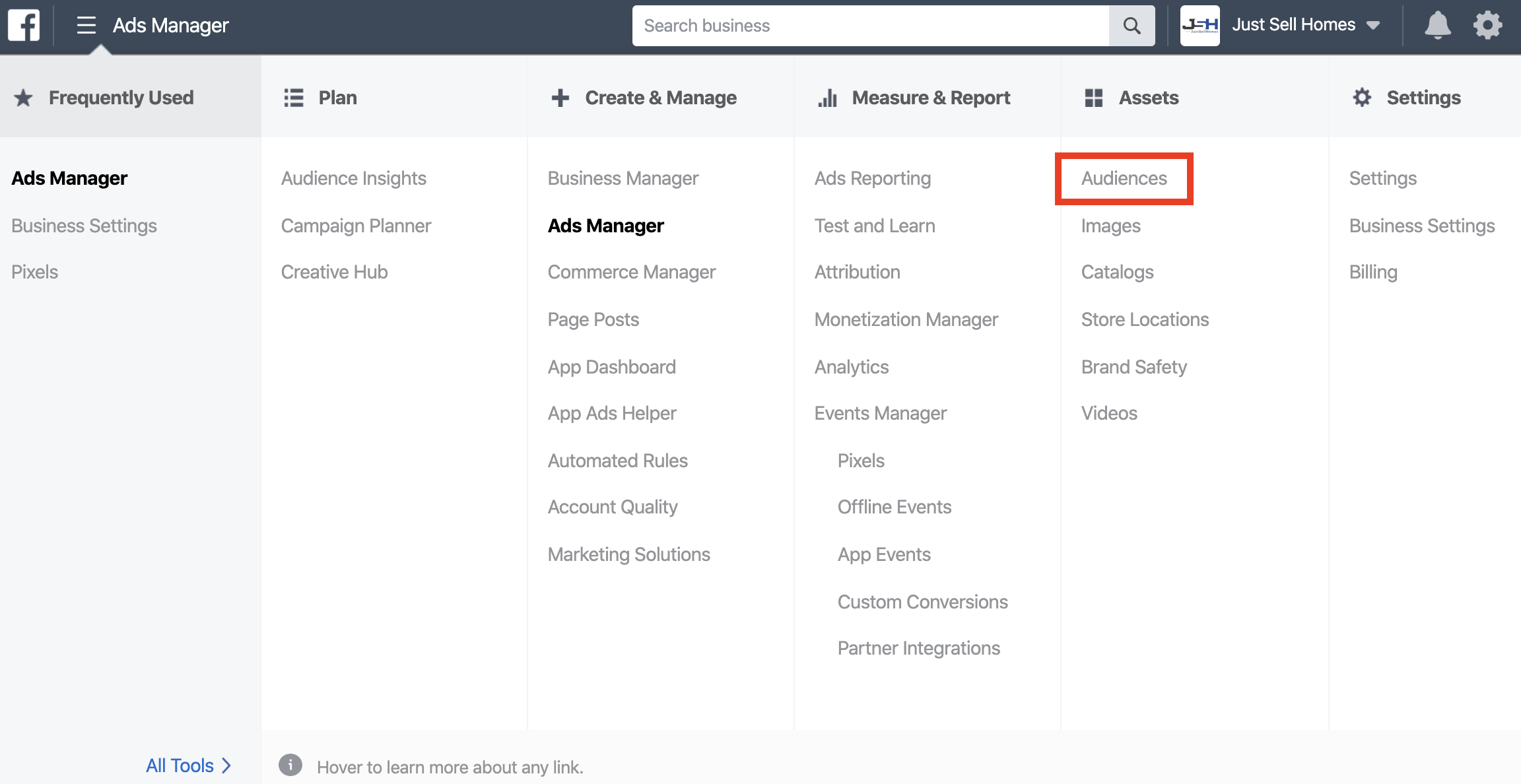
Step 3: Click on Create Audience > Custom Audience
Step 4: Select Customer List
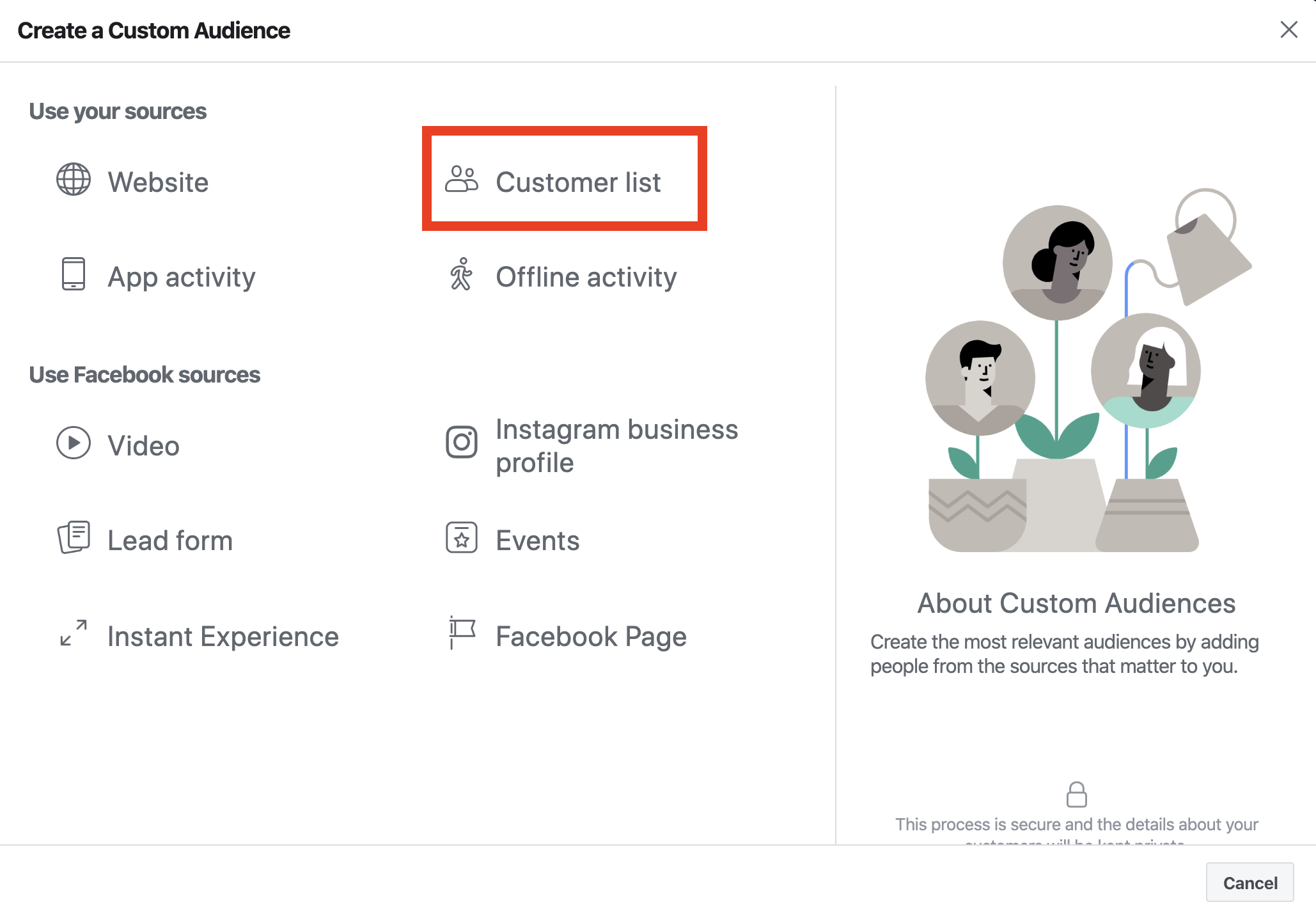
Step 5: If you have Mailchimp, you can import direct from Mailchimp, upload a CSV file (with columns for Name, Email, Mobile Number), or do a simple copy and paste.
Once you’ve uploaded the list, make sure to give it an easily identified name. When you go to build your ad you’ll be selecting it by the name you pick here.
Step 6: Go back to your ads a manager to build the ad. When you’re selecting your audience click on custom audiences as you have below and pick the custom audience you just created. Now you can go set up an ad like you normally.
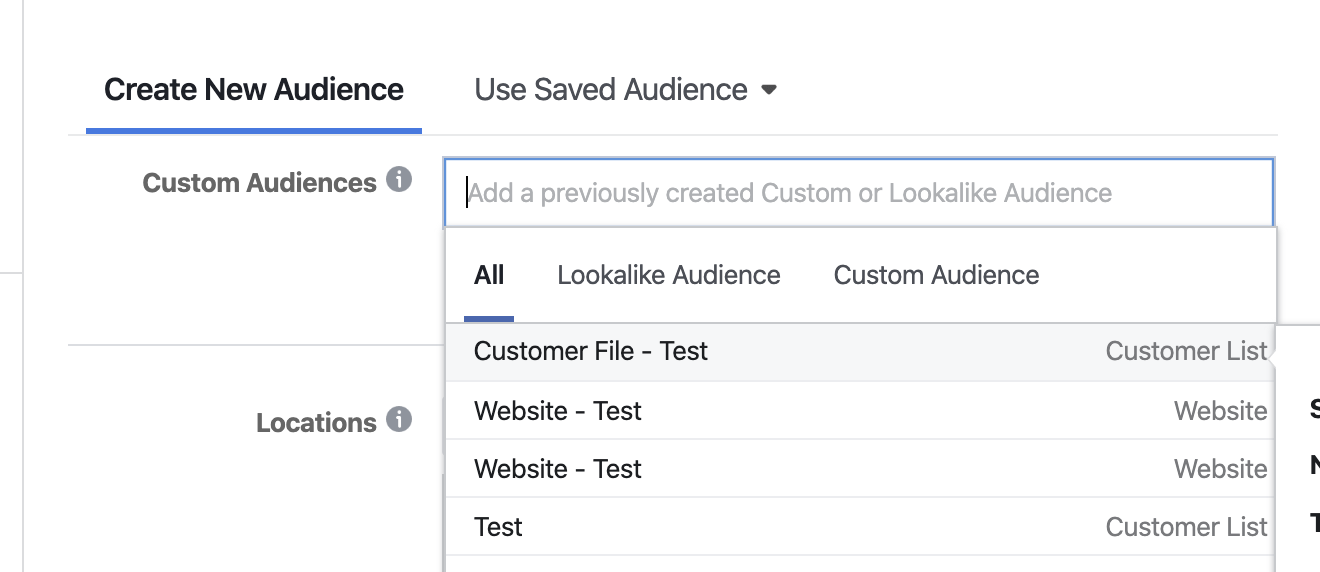
If you want you, you can further target the list by the regular targeting options but unless you have a massive list you’re uploading its usually easier to just target the entire list.
Strategies for Use
Back when I sold real estate I worked with a woman who advertised in the newspaper fairly regularly. She hated writing that cheque. Why did she do it? She just wanted her clients to know she was still alive (she was 97% repeat and referral).
Instead, what would be way more cost effective, upload the database to Facebook and just run the ads to them. Much more efficient use of your advertising budget.
You can add the email addresses to multiple custom audiences as well. So for instance if someone comes into an Open House and is a neighbour who is interested in moving up to a larger home nearby I can add them into a buyers campaign for homes in that neighbourhood but also ad them into an ad campaign targeting sellers.
Have you ever had difficult clients who constantly want to know what you’re doing to sell their home?
Add their email address to a campaign about their home so every time they log into Facebook they are hit with an ad about their property.
Any lead you receive you should take their email address and add it to a custom audience. You can continually add to a custom audience you’ve built so never stop cultivating the audience. Add and remove people as it pertains to specific lists. If someone buys a home I’d remove them from your buyer campaigns but transfer them to a separate list that helps you stay in contact.
Some tools such as Leadsbridge or Zapier can actually do this part automatically.
Digital prospecting is not much different than other forms. If you are door knocking and cold calling you have to actively spend time doing it. Digital prospecting is the same level of commitment and consistency to get results.
Have questions? Let us know in the comments!






0 Comments
Trackbacks/Pingbacks