Gmail is my favourite email provider. It’s easy to use, I’ve never had it go down and its really easy to set up. However, as a business professional, I also didn’t want my email address to end in @gmail.com. Not only does it not appear as professional but it misses a promotional opportunity. Instead of promoting your business with your domain, you are promoting Gmail.
Then Gmail for Business came around and now you can have all the great Gmail features with a branded email address. So now if you wanted to get a hold of me you just email [email protected] and its actually through Gmail. What’s great about using Gmail instead of some of the other tools is the great plugins that are available with it.
So let’s take a look at some of my favourites:
Boomerang
Boomerang for Gmail is a tool that helps you tame your email. It has two main features. When an email comes in you can Boomerang it so that it comes back to you either at a certain time you want or if nobody responds to it. This way you never forget about important emails even if you can’t deal with it right now. This sets a forced reminder in later when you have time to deal with it.
The other great feature of Boomerang is delayed sending. You can write emails and then choose when they actually get sent. For example, you are working at 11 pm at night and have to send emails to clients. You don’t want them to think it’s ok to pick up the phone and call you and expect you to work that late so instead, you schedule the email to actually go out the next morning. So write all your emails up and have them sent at the time that you want. It’s a great method for setting those boundaries that you need in your business.
Rapportive
This was one of my first Gmail add-ons and probably my favourite. In any position where you are getting emails from people, it’s great to learn a bit about who they are. Rapportive takes the email address and pulls up their LinkedIn profile so you can see their picture and job title. Now you know the best way to respond to them.
For instance, if I get an email from an engineer about a house for sale I’d respond to them with numbers and why it’s a great investment since they are more likely to be more numbers focused. If I get one from a nurse I may talk more about the family friend features in the neighbourhood. Knowing about someone before you begin communication can help you build rapport quicker and convert more leads.
Canned Responses
After a while, you generally start noticing a trend when you get emails. That with some small exceptions, many inquiries can be answered the same way. This is where the Google Labs Canned Responses feature comes in handy. You can save a few standard responses and if an email comes in that you get regularly you can simply select the canned response you want and send it off which saves you a lot of time. This works especially well if you get a lot of emails every day and you need to respond quickly.

BombBomb
Do you use BombBomb? It’s a great tool for those in any form of sales. It embeds video into the email so that people can watch the video of you instead of reading boring old text. This is a great way to help build a connection with someone. What’s great about Gmail is that you can install a plugin that allows you to embed the video right into your inbox. Instead of logging into BombBomb you can click on the logo in your Gmail and embed video quickly and easily.
Another great add-on by BombBomb is email tracking. You can track every email that goes out to see if it’s been opened or not. I love stats and knowing your open rate is a great metric to study.
Streak
Do you have CRM? If you don’t have one yet in your business or you don’t have the budget for one right now (it’s always worth it to have a CRM) then you should install Streak with your Gmail. It’s built right into your inbox and now you have a free CRM. Streak does have some premium plans available but the free option is good, especially if you don’t have anything right now.
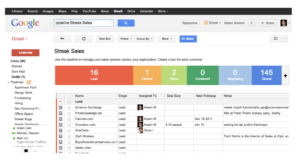
There are a lot more extensions out there and I haven’t tried them all. So which ones do you use and like?
Comment below and let me know!

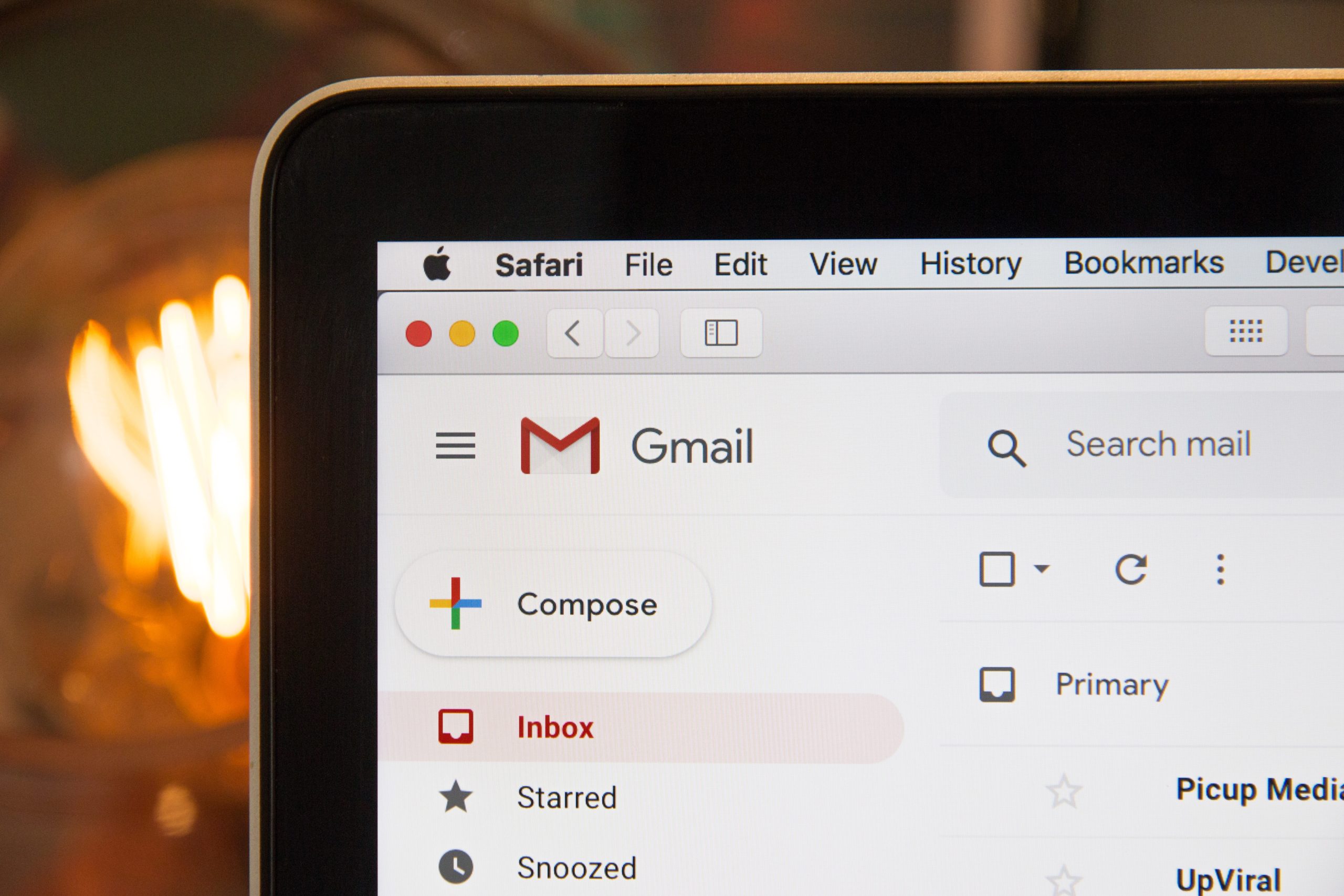




0 Comments